I don’t know why was so hard to find an anwser for this.
Just do this:
http://www.discogs.com/seller/[seller_username]?output=rss
Where obviously you must replace the [seller_username] with a seller username (and yes, with no brackets).

I don’t know why was so hard to find an anwser for this.
Just do this:
http://www.discogs.com/seller/[seller_username]?output=rss
Where obviously you must replace the [seller_username] with a seller username (and yes, with no brackets).
Short answer: yes.
Sometimes just using <body> as a wrapper isn’t enough and using a <section> into a <section> is semantically incorrect. Sounds like <div> is an option, but is semantically right?
The HTML5 specification page in W3C adds the following note about the <section> element:
The section element is not a generic container element. When an element is needed only for styling purposes or as a convenience for scripting, authors are encouraged to use the div element instead. A general rule is that the section element is appropriate only if the element’s contents would be listed explicitly in the document’s outline.
In the other hand, about the <div> element the HTML specification explains:
The div element has no special meaning at all. It represents its children.
Then adds the following note:
Authors are strongly encouraged to view the div element as an element of last resort, for when no other element is suitable. Use of more appropriate elements instead of the div element leads to better accessibility for readers and easier maintainability for authors.
<body>
<div id="wrapper">
<section>
Bla bla bla...
</section>
</div>
</body>
Tables are the hell of web design.
Decide on colors, shapes, typography, padding, borders… how to combine it to please the eye of the user that includes all that boring detailed table information.
I have been sailing the seas of tables (ok… that sounds odd) and seems that the secret is on the details that will make that table different. I mean is not about make everything different in all tables, but to make one or two of the standard variables elegant and vivid.

Smooth Taste: Preview this table here. In the same page you will find a wide collection of table designs with the stylesheet files. Includes pretty cool and really awful options. Choose wisely.
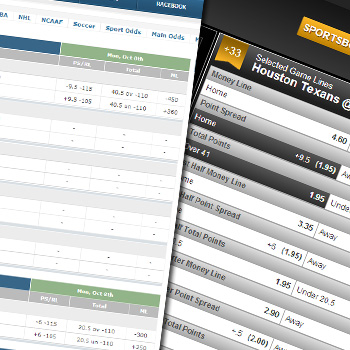
Sportbook sites are very competitive and they need to use tables to display the odds. Two good examples: sportsbooks.com and Jazz Casino & Sportsbook.
See each example here: Sportsbook.com and Jazz Casino & Sports

Crazy Egg tables are one of the best examples when I say that the secret is on details. See how beautiful and elegant these tables are.
Note: This has been tested on Magento 1.4.2.0
No popup window with the image nor the single image alone in the same page.
If you want to replace the large image with the image displayed in the thumbnail when these are clicked, here are the steps to do it:
<script type="text/javascript">
function imageReplace(newimageURL){
document.getElementById("pimage").setAttribute('src', newimageURL);
document.getElementById("pimage").style.width = '100%';
}
</script>
$_img = '<img src="'.$this->helper('catalog/image')->init($_product, 'image')->resize(425).'" alt="'.$this->htmlEscape($this->getImageLabel()).'" title="'.$this->htmlEscape($this->getImageLabel()).'"/>';
Simply add id=”pimage” to the img tag or if preferred replace the whole as follows:
$_img = '<img src="'.$this->helper('catalog/image')->init($_product, 'image')->resize(425).'" alt="'.$this->htmlEscape($this->getImageLabel()).'" title="'.$this->htmlEscape($this->getImageLabel()).'" id="pimage" />';
<a href="#" onclick="imageReplace('<?php echo $this->helper('catalog/image')->init($this->getProduct(), 'image', $_image->getFile()); ?>')" title="<?php echo $this->htmlEscape($_image->getLabel()) ?>">
<img src="<?php echo $this->helper('catalog/image')->init($this->getProduct(), 'thumbnail', $_image->getFile())->resize(56); ?>" width="56" height="56" alt="<?php echo $this->htmlEscape($_image->getLabel()) ?>" />
</a>
With:
<a href="#" onclick="popWin('<?php echo $this->getGalleryUrl($_image) ?>', 'gallery', 'width=300,height=300,left=0,top=0,location=no,status=yes,scrollbars=yes,resizable=yes'); return false;" title="<?php echo $this->htmlEscape($_image->getLabel()) ?>"><img src="<?php echo $this->helper('catalog/image')->init($this->getProduct(), 'thumbnail', $_image->getFile())->resize(56); ?>" width="56" height="56" alt="<?php echo $this->htmlEscape($_image->getLabel()) ?>" /></a>
If you are using Temgra’s Color All with Magento, the solution that you are requiring is a bit different.
<a href="#" onclick="popWin('<?php echo $this->getGalleryUrl($_image) ?>', 'gallery', 'width=300,height=300,left=0,top=0,location=no,status=yes,scrollbars=yes,resizable=yes'); return false;" title="<?php echo $this->htmlEscape($_image->getLabel()) ?>"><img src="<?php echo $this->helper('catalog/image')->init($this->getProduct(), 'thumbnail', $_image->getFile())->resize(56); ?>" width="56" height="56" alt="<?php echo $this->htmlEscape($_image->getLabel()) ?>" /></a>
Replace it with:
<a href="#" onclick="imageReplace('<?php echo $this->helper('catalog/image')->init($this->getProduct(), 'image', $_image->getFile()); ?>')" title="<?php echo $this->htmlEscape($_image->getLabel()) ?>"><img src="<?php echo $this->helper('catalog/image')->init($this->getProduct(), 'thumbnail', $_image->getFile())->resize(56); ?>" width="56" height="56" alt="<?php echo $this->htmlEscape($_image->getLabel()) ?>" /></a>
<script type="text/javascript">
function imageReplace(newimageURL){
document.getElementById("image").setAttribute('src', newimageURL);
}
</script>
If you work with multi-language content when coding pages or web based applications you probably are familiarized with the considerations on special character use.
Choosing between use of HTML entities or raw UTF-8 characters will depend of the final user requirements and the limitations of the developer to edit with the code.
scc2html is a command-line bash script that will change common used special characters to HTML entities. It has been tested on a Mac with Snow Leopard (Darwin Kernel Version 10.8.0) and Debian Linux Lenny 5.5. Basically the only requirement is to have Perl installed.
I made this tutorial using Mac Os X 10.6.8 (Snow Leopard).
In this example, let’s say you want to change the default port 22 to port 2222
| ssh | 22/udp | # SSH Remote Login Protocol |
| ssh | 22/tcp | # SSH Remote Login Protocol |
Change the number 22 in both cases to 2222 or whaterver the port you want to use. Press CTRL+X and then enter ‘Y’ to accept saving the file.